Common TCL TV problems include issues with picture quality, sound, and connectivity. Luckily, there are a few easy solutions that can help resolve these issues.
TCL provides the best televisions in town, they are one of the most popular brands. But, their products will only fulfill the expectations when they are in proper working condition. So, here are 15 common TCL tv problems including the TCL tv brightness problem which is considered the biggest issue, and their available solutions.
As a TV owner, you have the right to expect that your TV will work as it should. Sometimes, however, things can go wrong. We’ve created this blog post to help you with some of the most common problems that TCL TV owners have with their TV sets
We hope that by following the advice in this post, you will be able to resolve any issues that you experience with your TV.
Related: 6 Common Samsung TV Problems & Their Solutions.
Related: 10 Common LG TV Problems And Their Solutions.
1. Disconnected from the Internet:

The TV gets TCL smart TV wifi problem. This is due to the TCL TV does not have an internet connection or the firmware is not updated. Internet connectivity on your TV is important, Therefore, TCL users face TCL TV problems with Netflix commonly due to either TCL TV settings or problems with the internet connection. The solution for the TCL TV internet connection problem is the following.
- First, check to see if the TCL TV is connected to a Wi-Fi router or a wired connection. This will help in the recognition of the TCL TV no signal problem.
- If it is connected to the internet, then you need to check for updates for the software.
2. Error Codes 012 and 013:
There are a few different things that can cause the TCL Roku TV Error Codes 012 and 013.
- One possibility is that there is an issue with the Roku server.
- Another possibility is that there is a problem with the Roku TV itself.
- Finally, it is also possible that there is a problem with the router or network that is causing the issue.
Solution:
- If you are seeing the TCL Roku TV Error Codes 012 and 013, the first thing you should try is restarting the Roku TV.
- If that does not fix the problem, you can try restarting the router or checking the network connection.
- If the problem persists, you may need to contact Roku customer support for further assistance.
3. The problem in Mirror Laptop:
It can be frustrating when you want to show someone something on your laptop, but the other person can’t see what’s on the screen because the laptop is mirroring.
Solution:
- One way to try to fix this is to go into your display settings and see if you can change the orientation of the display.
- If that doesn’t work, you may need to connect your laptop to an external monitor or projector.
4. Crash in Apps
If you’re experiencing issues with apps crashing on your device, there are a few things you can try to fix the TCL Android TV problems.
Solution:
- First, make sure you have the latest version of the app installed.
- If that doesn’t help, try restarting your device.
- If the problem persists, you may need to delete and reinstall the app.
5. Audio Not Synced to Video
If you’re watching a video and the audio is not in sync with the video, it can be incredibly frustrating. There are a few different things that could be causing this problem.
- It could be an issue with the video itself
- The issue with the audio settings on your device
- or even a problem with your internet connection
Solution:
- If you’re watching a downloaded video, make sure that the file is not corrupted.
- If you’re streaming a video, try restarting your router or restarting your computer.
- If neither of those solutions works, it’s likely that the audio and video are just out of sync and there’s nothing you can do to fix it.
- It’s still possible to enjoy the video, but it may take some getting used to.
6. Audio is Echoing
If you’re hearing an echo in your TCL TV, it may be due to several factors.
- First, check to see if the echo is coming from the TV itself or from the sound system it’s connected to.
- If it’s coming from the TV, it could be due to a problem with the TV’s speakers or sound system.
- If it’s coming from the sound system, it could be due to a problem with the sound system itself or with the way it’s connected to the TV.
Solution:
There are a few things you can try to fix the TCL TV problem with sound.
- First, try adjusting the TV’s sound settings.
- If that doesn’t work, try adjusting the sound system’s settings.
- If the echo is still occurring, you may need to disconnect the sound system from the TV and connect it to a different source.
7. No Sound Coming Out
If you are facing the TCL Roku TV sound problems TCL TV is not outputting any sound. There are a few potential causes that you can check. There are the following solutions for TCL TV problems with sound.
Solution:
- First, make sure that the volume on your TV is turned up.
- If it is, and you’re still not hearing any sound, try muting and un-muting the TV to see if that makes a difference.
- If that doesn’t work, the next thing to check is your TV’s audio settings. Make sure that the audio output is set to the correct source.
- If you’re still having trouble, you may need to contact TCL customer support for further assistance.
8. TCL TV Not Showing Any Pictures
There are a few possible reasons why your TCL TV might not be showing any pictures. This may be because of the TCL TV problem black screen.
Solution:
- First, make sure that the TV is turned on and that the power cord is plugged into an outlet.
- If the TV is on and there is still no picture, check to see if the input source is set correctly.
- If you’re using an HDMI cable, make sure that it is plugged into the correct port on the TV.
- If you’re still having trouble, try resetting the TV to its factory settings.
9. Pixelated TCL TV screen
If you’re looking for a high-quality television with a great picture, you might want to consider a TCL TV. However, one potential downside of the TCL smart tv problem is that their screens can sometimes appear pixelated.
If you notice that the screen on your TCL TV looks pixelated, there are a few potential causes.
- First, it could be a problem with the TV itself.
- Another possibility is that the pixelation is caused by the signal that’s being received.
- Finally, the pixelation could be caused by the content you’re watching.
Solution:
The solutions for the TCL TV picture problems are the following.
- If the pixelation is severe, you might need to get the TV repaired or replaced.
- If you’re watching a cable or satellite program, for example, the pixelation could be due to a weak or damaged signal. In this case, you might need to contact your service provider to see if there’s anything they can do to improve the signal.
- If you’re streaming a video, for example, the pixelation could be due to low video quality. In this case, you might need to adjust the video settings or find a different source for the video.
10. TCL TV not turning on
There are a few things that could be causing your TCL TV not to turn on.
Solution:
- The first thing you should check is the power cord to make sure it is securely plugged into the wall outlet and the TV.
- If the cord is plugged in and the TV still won’t turn on, you may need to reset the power supply by unplugging the TV from the outlet for 30 seconds and then plugging it back in.
- If the TV still won’t turn on, there could be an issue with the TV itself and you may need to contact customer support.
11. TV Remote Doesn’t Work
If your TCL TV remote isn’t working, there are a few things you can try to troubleshoot the issue.
Solution:
- First, check to make sure the batteries are fresh and inserted correctly. If the batteries are low or inserted incorrectly, that could be why the remote isn’t working.
- If the batteries aren’t the issue, try pointing the remote directly at the TV. Sometimes the remote signal can be weak if it’s not pointed directly at the TV.
- If that doesn’t work, try resetting the TV. To do this, unplug the TV from the power outlet and then plug it back in. This will often reset the TV and fix any issues that may have been causing the remote to not work.
12. TCL TV Software Issues
TCL TVs are known for their excellent picture quality, but some users have reported issues with the software.
- In particular, some users have reported that their TCL TV will randomly turn off, or that the picture will freeze.
- Other users have reported that the TCL TV will not turn on at all.
Solution:
If you are experiencing any of these issues, there are a few things you can try.
- First, make sure that your TV is properly plugged in and that the power outlet is working.
- If your TV is still not turning on, try resetting it by unplugging it for a few minutes and then plugging it back in.
- If the picture is freezing or the TV is turning off randomly, try resetting the TV by pressing the reset button on the back of the TV.
- If you are still experiencing issues, it is recommended that you contact TCL customer support.
13. Glitching TCL TV Screen

TCL is a popular brand of television, and many people have had problems with their TV screens glitching. This can be a frustrating problem, as it can make it difficult to watch your favorite shows or movies. There are a few things that you can do to try to fix the TV split screen problem.
Solution:
- First, you can try resetting your TV. This can sometimes fix the TCL TV display problem, as it will reset the TV’s settings and hopefully fix the glitch.
- If this doesn’t work, you can try unplugging the TV for a few minutes, and then plugging it back in. This can sometimes reset the TV and fix the problem.
- If neither of these solutions works, you may need to contact TCL customer service. They may be able to help you troubleshoot the problem and find a solution.
14. TCL TV Turned on by itself
Many TCL TV owners have reported that their TV turns on by itself, even when it’s turned off. This is a very strange and worrying phenomenon, as it suggests that the TV is somehow aware of what’s going on around it, even when it’s turned off. Some people have speculated that the TV is somehow picking up on electrical signals from other devices in the room, or even from outside the home.
Solution:
Whatever the cause, it’s clear that this is a problem that needs to be addressed. TCL has issued a statement saying that they are aware of the issue and are working on a fix, but in the meantime, they advise TV owners to unplug their TV when it’s not in use.
15. TCL TV Antenna Not Working
If you’re having trouble with your TCL TV antenna, there are a few things you can try to troubleshoot the issue.
Solution:
- First, check to make sure that the antenna is properly connected to the TV.
- If it is, then try resetting the TV.
- If that doesn’t work, try moving the antenna to a different location.
- If you’re still having trouble, you may need to replace the antenna.
Conclusion:
Some different issues can occur with TCL tv. The best thing you can do is to find out which issue you have and look for the solution for that specific issue. This article contains solutions for 15 of the most common TCL tv problems. If you’re experiencing a problem with your TCL TV, please look at the list below
FAQs
1- Why is my TCL TV displaying a black screen?
A black screen on your TCL TV could be due to various reasons, such as a loose connection, a software issue, or a malfunctioning component. Follow troubleshooting steps to identify and fix the specific problem.
2- How can I troubleshoot common TCL TV problems?
Troubleshooting steps for TCL TV issues may include checking connections, restarting the TV, updating software, or contacting TCL customer support for assistance. Specific solutions depend on the problem you're facing.
3- What should I do if my TCL TV won't turn on?
If your TCL TV doesn't turn on, try unplugging it, waiting a few minutes, and then plugging it back in. If the issue persists, check the power source, or remote control, or contact TCL customer support.
4- How can I fix screen mirroring issues on my TCL TV?
To resolve screen mirroring problems, ensure that your TV and mirroring devices are connected to the same network, and check screen mirroring settings on both the TV and your devices. Restarting the TV and devices may help as well.
5- Why is my TCL TV's screen intermittently going black?
Intermittent black screen issues could be due to various factors, including software glitches or HDMI cable problems. Restarting the TV, checking cables, and updating software can help address this problem.
Jason Reynolds
I have been working in the electrical and Audio/Visual field for over 19 years. My focus for EagleTVMounting is to provide concise expertise in everything I write. The greatest joy in life is to provide people with insight information that can potentially change their viewpoints. Our #1 goal is just that!






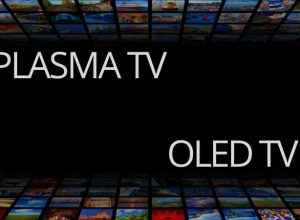
![Best Smart TVs Under $200 10 Best TVs Under $200 in 2022 [Smart, 4K, Top Rated]](https://eagletvmounting.com/wp-content/uploads/elementor/thumbs/Best-Smart-TVs-Under-200-1-pxsvk5gy9n9zpv0lrzhk644n1gvwdxv32ixo8gyqoo.jpg)


