LG is one of the best TV brands because smart TV offers everything one could ever ask for. However, many LG TV users have complained about some problems.
No matter what type of LG smart TV you buy, the functionality of the TV can never be guaranteed. Though LG TVs are reliable and can last 7-8 years, major problems can occur anytime.
We’ve compiled a list of 10 Common issues with LG TVs, including backlight issues, freezing and lagging, black screen problems, and a few more.
10 Common LG TV Problems & Troubleshooting Guide
If you have other devices like smart TV, you may see the same issue on the home screen.
Not only will we discuss common problems, but to help you troubleshoot these problems. We’ve also detailed their possible solutions. So, let’s begin.
1. TV Not Connecting to Wi-Fi

There can be several reasons LG TV is not connected to the internet.
- First, make sure that LG TV is within range of your router. If it is, check to see if your router’s Wi-Fi connection is strong enough. If not, you may need to move your router close to the TV screen.
- Another possibility is that something is blocking the signal between your router and TV. This could be something as simple as a piece of furniture or a wall. If you suspect this, try moving your router with the box cable and setting the TV screen closer.
- If you’re still having trouble, your router’s firmware may be outdated. To check, go to the menu button and log into your router’s settings.
- Wait to look for an update. If there is one available, be sure to follow the instructions carefully. Install the update according to your TV, and after this, make sure to reboot the TV as this will help the software to get into effect.
- Finally, if none of the above solutions works, you may need to go to an authorized repair center to check your LG TV.
This will erase all your settings, so back up any important data first. To factory reset your TV, go to the settings menu and select “Reset.”
Also, check our guide on common VIZIO TV problems.
2. LG TV Screen Problems

LG TVs are known for their sleek designs and high-quality displays.
However, some LG TV users have reported LG TV screen problems, including TV screen flickering, ghosting, and image retention.
Screen flickering:
- Screen flickering can be caused by various factors, including loose connections in the HD set-top box, damaged hardware, or software glitches.
- If you’re experiencing TV screen flickering, you should first check all of your TV’s connections to ensure they’re tight.
- If that doesn’t fix LG TV problem, you may need to replace some of the hardware inside your TV or check the TV remote control.
You can also go to TV settings to make sure that’s what the major problem is.
Ghosting screen
Ghosting is another common LG tv problem caused by loose connections of HDMI cables or damaged hardware. All LG TVs come with at least two HDMI ports. This results in disturbing sound output also. You might face this issue with your LG TV in that there is no sound output from the speaker or not having no audio signals.
- If you’re seeing ghosting on your screen, you should try tightening all of the connections to your TV and secure your internet connection.
- If that doesn’t work, you may need to replace the screen or some of the hardware inside your TV, just the external speaker
Image retention:
Image retention is another major problem that is causing many smart TVs.
It can occur when an image is displayed on a screen for a prolonged period. This can cause the image to become “burned-in” to the screen.
If you’re experiencing this issue, you should try changing the display settings or power cord on your LG smart TV.
Also, check our guide on common Samsung TV problems.
3. LG TV Not Responding To Remote

There are a few possible explanations if your LG TV is not responding to the TV remote. The solution for LG tv problems that won’t turn on is the following.
- First, check to ensure that the batteries in your TV remote are fresh and inserted correctly. If the batteries are low or inserted incorrectly, the remote may not have enough power to control the TV properly.
- If the batteries are fresh and inserted correctly, the next step is to check the TV’s infrared sensor. The remote control sends out infrared signals to power inputs that are picked up by the sensor.
- So, if the sensor is dirty or blocked, it may not be able to receive the signals properly and distract the power supply. To clean the sensor, use a soft, dry cloth to wipe away any dirt or debris gently.
- If the infrared sensor is clean and unobstructed, the next step is to check the remote control for any physical damage. You can also check the properly connected HDMI ports because electronic devices have such a problem.
- If the remote control is cracked, chipped, or otherwise damaged, it may not send the proper signals. In this case, you will need to replace the remote control.
- If you have followed all of these steps and your LG TV still is not responding to the remote, you may need to contact LG customer service for further assistance.
4. LG TV No Sound

There are a few possible explanations if your LG TV has no popping sound. One possibility may be LG TV turns on but has no picture or sound. The solution to this problem is the following.
- First, check to ensure that the volume is turned up on your TV and the external speakers (e.g., cable box, DVD player, etc.) you are using.
- If the volume is turned up and you still don’t hear any sound from internal speakers, try changing the audio output setting on your TV. This is important to match the audio cable you use (e.g., HDMI, optical, etc.).
- If you have tried all these things and still can’t get any sound, there may be an issue with both external and internal speakers on your LG TV. This also happens due to a bad motherboard.
Try testing the speakers by connecting another device (e.g., your phone) to the audio input on LG TV. If you still don’t hear any sound, the speakers may be defective and need to be replaced.
5. Inconsistent Colors

The LG tv screen color problem might have been frustrating for many customers. The LG TV problem is that the colors on LG TVs can sometimes appear different than on other TVs or displays.
This can be especially noticeable when watching movies or TV shows with a lot of color. Not only this, you may see horizontal or vertical lines on the screen or in the upper right corner.
The problem is most likely due to how LG TVs handle color calibration. If you’re experiencing this problem, there are a few things you can try to fix this issue.
- First, ensure that your TV is properly calibrated to ensure initial settings.
- Second, try adjusting the color settings in your TV’s menu.
- Finally, you can try contacting LG customer support for help if all else fails.
6. HDMI Not Working

If your HDMI connection isn’t working, you can try a few things to troubleshoot the issue.
Checking HDMI ports with internet provider service can save you from many initial settings.
- First, check that your HDMI cables are properly plugged into your new TV and device.
- If it’s not, try unplugging and replugging it in.
- If that doesn’t work, try using a different HDMI cable.
- If you still can’t get a signal, the issue may be with your device or power button.
Try connecting to a different TV to see if the problem is with your device or the HDMI cable connection.
7. Horizontal or Vertical Bars Appearing on the Screen

A few different things can cause horizontal or vertical lines on LG TV to appear on your screen.
- One possibility is that your video cable is loose or has a Wi-Fi issue. If this is the case, tighten HDMI ports to see if the bars go away. If the problem persists, you may need to replace the video power cable and set the volume button.
- Another possibility is that one of your display drivers is corrupted. You can try updating your drivers to see if this fixes the problem. If not, you may need to uninstall and reinstall the drivers or remove the batteries.
- Finally, the problem could be caused by a hardware issue in LG TVs. You should take your computer to a qualified technician for diagnosis and repair if you suspect this.
You can also do a firmware update on your LG smart TV or a software update with a settings button.
8. Sound With No Picture

If you have sound with no picture problem with your LG TV, there are a few things you can try to troubleshoot the LG tv problem.
Make sure that LG TV support Dolby Vision. Then go to any TV channel and check the sound output.
Here some steps to follow are:
- First, ensure that the LG TV is turned on and the volume is turned up with the volume button.
- If you’re still not getting any pictures, try changing the input source of the power supply.
- If your TV has an HDMI input, try connecting the HDMI cable to a different port.
- If you’re using an antenna, try adjusting or moving the antenna.
- If you’re still having trouble, try to go for a factory reset on LG TV to factory settings.
9. False Countering or Posterization

The false countering or posterization problem is when an image appears to have false contours or posterized edges. On LG OLED TVs, this can happen when an image is captured with a low-bit depth camera.
Another reason is when an image edited in a software program of LG smart TV doesn’t support high bit depths. This problem can be fixed by increasing the image’s bit depth via Dolby vision.
You can also fix it using a software program that LG supports high-bit depths with the power button.
10. Not Showing up on Airplay

Not Showing up on Airplay is among the common LG smart TV problems. The solutions for this problem are the following.
If you’re not showing up on Airplay, there are a few things you can do to troubleshoot the issue with your LG Tv. First, check to ensure your iOS device is on the same Wi-Fi network as your Apple TV or AirPort Express.
- Then, launch the AirPlay mirroring settings on your iOS device and make sure that AirPlay is turned on.
- If you still don’t see your LG smart TV, try restarting your iOS device and your Apple TV.
- Another way of doing it is to press and hold the volume down and power key on the remote control at the same time until the TV reboots.
- If you’re still having trouble, contact Apple support for more help.
Final Thoughts
In sum, LG smart TVs are of great quality, but just like other smart TVs, problems are with them as well. We are here to cover all the solutions for LG smart TV.
You can follow all the above-mentioned tricks to solve any problem with your LG TV.
In addition, you may require service assistance from expert technicians if you want to cover every problem yourself.
In summary, check the menu and volume buttons, remove batteries, LG remote control system, and Dolby Vision power cords.
These things will help you to know the exact problem easily.
FAQ'S
1: What are some common LG TV problems and how can I fix them?
Common LG TV screen problems can include screen issues, connectivity issues, and power cycling problems. To fix these issues, you can try power cycling your TV, troubleshooting using the LG TV's troubleshooting guide, or contacting LG customer service for assistance.
2: Why does my LG TV screen have issues, and what are the common causes of LG TV screen problems?
LG TV screen issues can be caused by a variety of factors, including connectivity issues, firmware problems, or even physical damage. To solve the problem, you may need to reset the TV, check for firmware updates, or contact LG support for further assistance.
3: How can I quickly fix my LG TV when it goes black?
When your LG TV goes black, you can quickly fix it by power cycling your TV. Simply turn it off, unplug it from the power source, wait for a few minutes, and then plug it into to TV back in and turn it on. If the problem persists, you might need to contact LG customer support.
4: What are the pros and cons of LG TVs compared to other TV brands and models?
LG TVs are known for their picture quality and support for features like Dolby Vision and HDR10 content. However, like any technology, they may have occasional issues. To get your TV pros and cons, it's best to research specific TV models and read user reviews.
5: How can I connect external devices to my LG TV, and what should I do if the device doesn't appear on the screen?
To connect external devices to your LG TV, use the appropriate cable TV connections and input settings. If the device doesn't appear on the screen, you can follow the troubleshooting steps in your TV's manual or contact LG customer support for guidance on how to fix the most common connectivity issues.
6: What should I do if my LG Smart TV experiences frequent connectivity issues when streaming live TV or content from external devices?
If your LG Smart TV encounters connectivity issues while streaming live TV or external content, you can start by ensuring your Wi-Fi connection is stable and your TV's firmware is up-to-date. If problems persist, it may be best to contact LG customer support for expert assistance in resolving the issue.
7: How can I improve the picture quality on my LG TV, and what role does the TV's organic LED (OLED) technology play in enhancing the viewing experience?
To enhance the picture quality on your LG TV, consider adjusting the display settings for brightness, contrast, and color. LG TVs with organic LED OLED technology offer superior picture quality due to their ability to display true blacks and vibrant colors. If you need further assistance with picture quality, you can contact LG customer support for guidance on optimizing your TV settings.
Jason Reynolds
I have been working in the electrical and Audio/Visual field for over 19 years. My focus for EagleTVMounting is to provide concise expertise in everything I write. The greatest joy in life is to provide people with insight information that can potentially change their viewpoints. Our #1 goal is just that!






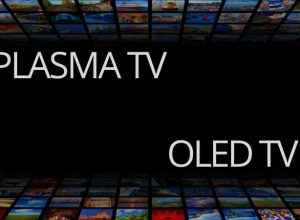
![Best Smart TVs Under $200 10 Best TVs Under $200 in 2022 [Smart, 4K, Top Rated]](https://eagletvmounting.com/wp-content/uploads/elementor/thumbs/Best-Smart-TVs-Under-200-1-pxsvk5gy9n9zpv0lrzhk644n1gvwdxv32ixo8gyqoo.jpg)


