With technology improving day by day, TVs are getting much bigger, brighter, and better.
However, that means that finding an appropriate wall mount for them has become more challenging than ever.
Quick summary
In this post, we will go over how you can accurately measure the size of your TV so that you know which wall mount to get.
Let’s get started.
How to Measure Your TV Screen and TV Dimensions?

First of all, you must figure out the exact dimensions of your TV. This will help you ensure that you can mount it onto a wall that has enough space for it.
Just follow these steps to properly mount your screen to the wall:
Step 1: You can definitely just use the dimensions mentioned for your TV on its box as guidelines.
However, we highly recommend that you do measure the TV for yourself just to be sure.
Of course, you’ll need a measuring tape.
It doesn’t matter if you have a flat-screen TV, a curved TV, or any other type of TV. All you have to do is place the end of your tape measure at the top-left corner of the screen and extend it all the way to the bottom-right corner.
This measurement will provide you with the standard screen size that TV manufacturers use to advertise their televisions.
Some common sizes for TVs include:
- 24 inches
- 28 inches
- 32 inches
- 42 inches
- 48 inches
- 55 inches
- 60 inches
- 65 inches
- 70 inches
- 80 inches
- 95 inches
- 100 inches
Important note: When you measure the screen with your measuring tape, make sure that you only measure the screen itself.
Don’t take the bezel or frame of your TV into your measurements.
Once you have the diagonal screen measurement, you can move on to the next step.
Step 2: Next, you need to find the width of your TV.
That’s simple enough. Just take your tape measure and place it side to side on your TV in order to measure its horizontal distance.
Please note that in this case, you do need to include the bezels of your TV. This number will give you the overall width of your television. It should be a little less than your diagonal viewing screen size.
Your TV’s width is highly important since it will be useful when you opt for a wall mount, TV stand, cabinet, or any other component.
Step 3: After this, as you’ve probably guessed, you will use your tape measure to measure the overall height of your TV.
Stretch it from the upper edge to the lower edge of the television. This will give you the overall height of it.
While the height isn’t as important as the width, it will still come into play when you are deciding on how high you should mount your TV. Hence, make sure that you measure it for your mount properly.
Step 4: Lastly, we need to measure the depth of the TV.
It’s important because it will help you understand how much space you need to keep your new TV properly ventilated.
Finding the depth of the TV can be somewhat challenging with a measuring tape if it has a tapered end.
If your TV has a tapered end, you can try a ruler or anything similar to measure its depth. You can also get away with just eye-balling it.
TVs these days generally come with sleek designs that are highly slim. If you get a flat-screen TV, you may find that it takes up less than 3 inches of space.
How to Measure Your TV’s Display Space?
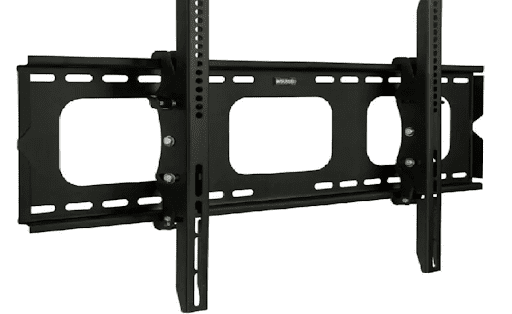
Once you’ve figured out the dimensions of your TV, it’s time to figure out what the dimensions of your intended display space are.
Along with the obvious things such as the height and the width, you will also need to take note of the depth of any cabinets or something similar if applicable.
Step 1: Use your measuring tape to take note of the dimensions of your display space.
To have your measurements not be too confusing but still be accurate, you can round off your measurements to the closest ½ inch.
Make sure to write down all of the dimensions that you measure.
Step 2: Ideally, you should have a space of at least 4 inches on all 4 sides of the TV. This will allow for proper ventilation during use.
It will also ensure that you can comfortably mount your TV when the time comes to install it.
Of course, you might be able to squeeze in your TV in smaller spaces. However, in most cases, it will be a pain to fit and you may even end up damaging your TV or the TV screen.
Also make sure to take any measurements for other components you may want to have such as an entertainment center, a Blu-ray player, etc.
VESA Standards and VESA Patterns
Lastly, the measurement that you absolutely have to make is the VESA pattern of your TV.
What is a VESA pattern? Well, for that, you must first understand what VESA standards are.
VESA standards were developed so that TV manufacturers and TV mount manufacturers are on the same page regarding mounting holes.
If your TV is VESA compliant, it will have mounting holes at a distance that is universally agreed upon according to the VESA standards.
Different-sized TVs have different VESA patterns.
In most cases, you can find out your TV’s VESA pattern just by looking it up online.
However, if you can’t find your TV’s VESA pattern, you can just use your measuring tape to measure it for yourself.
Step 1: Flip your TV over so that the back of it faces you.
Step 2: Identify the mounting holes at the back of your flat-screen TV (or curved TV, if that’s the case).
Step 3: Use your measuring tape to measure the distances between the mounting holes. The mounting holes will be arranged in either a square or a rectangular pattern.
Once you have the measurements, you can start to find a mount that has the appropriate VESA patterns for it.
The Distance Between You and Your TV

Lastly, you must think about the amount of distance you need to have between yourself and your TV.
For this, you must first identify your primary viewing angle. This would be determined by where you would normally sit when you are watching TV such as a couch or a chair, etc.
The optimal viewing distance will depend on how big your TV is. Obviously, if you have a bigger TV, you will need to sit farther away from it to get the full picture. Hence, you will need more space for that.
On the other hand, smaller TVs will not require a ton of space.
TV Stand or a TV Mount?

One thing that many consumers get confused by is whether they should go for a TV stand or a TV mount.
The fact of the matter is that both of them have their pros and cons. You just have to identify what your needs are and that can help you understand which of the two would be better for you.
TV stands can be great because they don’t cost much and are extremely easy to set up. You don’t need to drill holes or get screwdrivers or anything of the sort.
You just have to attach it to your TV and you’re good to go.
However, they come with their set of disadvantages. Firstly, TV stands need some sort of tabletop or counter to rest on. This means that they take up a ton of space in your room. If you don’t have that space to spare, maybe TV stands aren’t a great choice for you.
Furthermore, TV stands aren’t entirely safe either. Your TV is not attached to anything firm when it’s on a stand. It’s just sitting on your tabletop. Hence, it can definitely tip over and fall.
Not only can that damage your TV beyond repair but it can also hurt someone.
TV mounts are much harder to install, obviously. Thus, you may get into trouble with the actual installation if you’re not too handy with tools.
However, once you get it properly set up, it’s a treat. It saves you a ton of space and leaves you with all this extra room that you can use for anything you want.
Furthermore, assuming that you’ve installed it correctly, your wall mount will be much safer than a TV stand. This is because your TV is firmly attached to the wall. It can’t be tipped over or anything like that.
Wrapping Things Up…
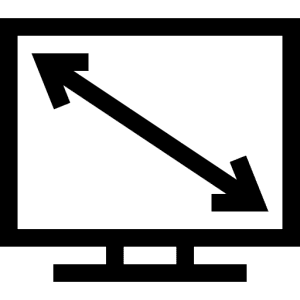
That’s all you need to know regarding how to measure your TV mount.
We hope you gained value from this post and know how to measure your TV’s dimensions properly now.
If you have any further questions, let us know in the comments below.
Adam F.
A/V and Home Theater Expert that focuses on providing clear as well as concise reviews for anything and everything Audio Visual. From TV's, TV Mounts, Soundbars, and Wiring, my focus is to provide expertise in everything Audio Visual focused.










