Since 1997, VESA standards have largely become the universally agreed-upon standard that most TV mounts and manufacturers follow.
Even though they are extremely popular, there are still many TVs and monitors still in the market that don’t follow VESA standards.
For such TVs, finding the appropriate mount can be more difficult than you anticipate.
Quick summary
In this post, we will discuss the mounting options you have if you have a TV that does not comply with VESA standards.
So without further ado, let’s get started.
What to Do When Your TV is Not VESA-Compliant

Image Courtesy: Reddit
We always suggest our readers buy a TV that is VESA-compliant since buying a mount for such TVs is a much easier ordeal.
Most TV mounts you find in the market are VESA-compliant.
Hence, if you have a TV that isn’t constructed according to VESA standards, finding the appropriate mount for it can become much harder.
Essentially, you have two options:
- Buy a wall mount that is specifically designed for your TV’s make and model.
- Buy a VESA adapter kit that allows your non-VESA-compliant TV to fit onto VESA-compliant TV mounts.
The first option is simpler in the sense that you only have to buy a TV mount with no other additional component. However, as you can probably imagine, you won’t always be able to find a mount that is specifically designed for the TV you have.
The second option involves buying an adapter kit as well as a TV mount. While this may seem like a costlier option, it actually isn’t. This is because many of the specifically designed mounts you will encounter for option 1 are usually extremely expensive.
Let’s discuss both these options in further detail:
Buying a Specific Wall Mount for Your TV

This may or may not be an option you have depending on the model and manufacturer of your television.
For example, LG OLED TVs are not VESA-compliant. However, Vogul makes great TV mounts that are specifically designed for LG OLED TVs.
Hence, if you have an LG OLED TV, you can get a Vogul mount for it. It has screw adjustable clamps and anti-slip rubber pads that allow you to easily mount your LG OLED TV even though it isn’t VESA-compliant.
While this would work great if you have an LG OLED TV, we’re sure you can imagine that it may not be as easy for everyone who has a TV that is non-VESA-compliant.
For example, you may have one that is non-VESA-compliant and also does not have any mounts that are specifically designed for it.
This can happen if you get a TV that is not manufactured by a well-known brand or if it’s an extremely new TV that has not had specific wall mounts developed for it yet.
If that’s the case with you, then you’ll have to look towards VESA mount adapter kits.
Buying a VESA Adapter Kit with a VESA Mount
VESA adapters or VESA adapter kits are something that is widely available on Amazon as well as in electronics stores across the US.
They work by hooking up to TVs that are non-VESA-compliant. Their other end fits onto mounts that are VESA-compliant.
Thus, that’s how they allow non-VESA TVs and non-VESA monitors to be attached to VESA mounts.
The cost of the VESA adapter you may need will depend on how big and heavy your TV is. Naturally, the bigger your TV, the more the VESA adapter kit will cost.
Then, once you have the appropriate VESA adapter kit for your TV, there’s really nothing to worry about.
After that, you can just shop for a regular VESA-compliant TV mount for your television. They will now be able to fit onto your VESA adapter kit just like if you had a regular VESA-compliant TV.
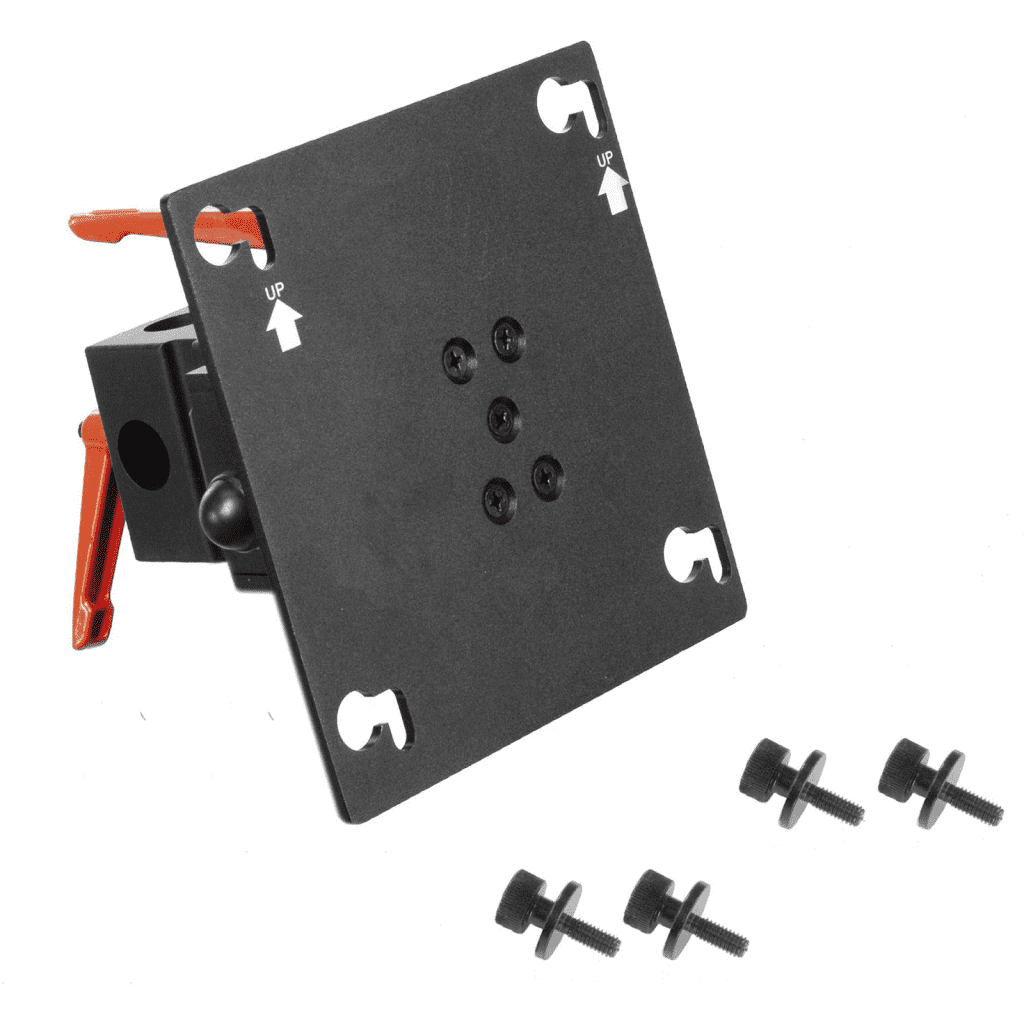
Make sure that you get a TV mount that has the appropriate VESA patterns to support your VESA adapter kit.
For example, if you have a 55-inch TV, you will typically get a VESA adapter for it that has a VESA pattern of 400 x 400 mm. Hence, you must get a TV mount that can support a VESA pattern of 400 x 400 mm.
As long as you buy a mount that can support the correct VESA pattern, you should be good to go.
Depending on the VESA adapter you get, the process for installation may differ slightly.
Just make sure that you read all instructions provided by the TV, VESA adapter and TV mount manufacturer carefully before you proceed to the installation.
Attach the VESA adapter to your TV first.
After that, install the TV mount onto your wall using the appropriate tools and materials.
Once that’s done, you can install the TV onto the wall by attaching the VESA adapter to the wall mount using the appropriate VESA holes.
What are VESA Standards?

Image Courtesy: Reddit
The VESA Interface Standard is used to define the distance (in millimeters) between the 4 mounting holes that are present on the back of a TV (horizontal distance x vertical distance).
It’s a standard that is used by TV manufacturers as well as TV mount manufacturers to ensure they construct products that are compatible with each other.
It also helps consumers find the appropriate mounts for their specific TV.
Some common VESA patterns you may encounter include:
- 75 x 75 mm
- 100 x 100 mm
- 200 x 100 mm
- 200 x 200 mm
- 300 x 200 mm
- 300 x 300 mm
- 400 x 200 mm
- 400 x 300 mm
- 400 x 400 mm
- 600 x 400 mm
- 800 x 600 mm
As you may have gathered from going through the list above, VESA patterns can be both square as well as rectangular in shape.
If you have a non-VESA monitor or a non-VESA TV, an adapter kit fits into it and then presents one of the patterns listed above to the regular TV mount.
This allows the regular TV mount to attach to the adapter kit so that you can easily mount your TV onto the wall.
Wrapping Things Up…

Image Courtesy: Reddit
We hope you have a much better understanding of how VESA mounting works now.
As a result, you will now have a much better idea of what options you have if you’ve bought a television that isn’t VESA-compatible.
Now that you’ve read this post, we’re sure you’ll agree that it’s not the end of the world if you have a TV that’s not VESA-compatible. You can still find a ton of options that will work with it.
If you have any further inquiries, please reach out to us in the comments below.
Adam F.
A/V and Home Theater Expert that focuses on providing clear as well as concise reviews for anything and everything Audio Visual. From TV's, TV Mounts, Soundbars, and Wiring, my focus is to provide expertise in everything Audio Visual focused.










