TV mounts can be an excellent addition to your room design. The TV looks beautiful in this setting and also adds an aesthetically pleasing look to your room.
However, many users often wonder if their TVs are compatible with their wall mounts. This is due to the many different types of mounts that are available in the market.
To help you, we have prepared a guide that will answer your queries about compatibility. We will also help you with some other commonly faced issues.
Quick summary
By the end of this guide, we will go through:
- How will you know if your TV is compatible with your wall mount?
- A buyer’s guide to TV wall mounts
- How you can mount your TV on the wall
Let’s take a look at it.
Checking the compatibility of your TV
As discussed earlier, many customers face the issue of compatibility between their TVs and the wall mounts. This is due to the fact that there are countless different manufacturers in the market.
However, there is standardization in the market. All TVs have a common mounting pattern at the back. This allows your TV to be easily mounted to the wall mounts.
VESA Sizes

Source: Reddit
The Video Electronics Standards Association (VESA) has decided which patterns offer the best angles for your TV. Your TV VESA interface must match the wall mount you purchase.
To check the interface, you need to measure the distance between the four holes on the back of your TV. The distance is measured in millimeters. To measure the size, first, measure the distance horizontally and then vertically. You can do this by grabbing a ruler or an inch-tape.
Some common VESA sizes in the market are:
- 200 x 200 for TV sizes up to 32 inches
- 400 x 400 for TV sizes up to 60 inches
- 600 x 600 for TV sizes up to 84 inches
Size and weight of the TV

If you are in doubt about the VESA specifications of your TV, there are some other methods that you can still use. The instruction manual has the specifications listed in it. The manufacturer’s website may also have some additional information.
The general rule is that the size and weight of the TV go hand-in-hand. The bigger your TV is, the more it will weigh.
Mounts have different weight categories, as such are compliant with different VESA standards. However, your mount will support your TV as long as it fits within the specified range.
As listed above, the distance between the screw holes at the back of your TV is a good indication of the VESA standards.
Buyer’s Guide

Wall mounts are an excellent addition to your interior room design. They add another layer to the aesthetics and also open up more options for your living room.
However, before you purchase your wall mount, it is important that you are aware of the technical aspects. To help you, we have prepared a detailed buyer’s guide.
Types of Wall Mounts
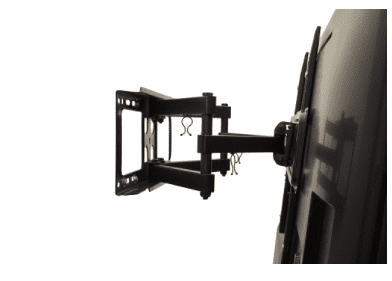
There are different types of wall mounts you can find in the market. These have different characteristics which affect the viewing angles of your TV. They also add a layer to the viewing comfort. Let’s look into it:
Fixed Mount
Fixed mounts, as the name suggests, fix your TV at a 90-degree angle. They are simple to mount on the wall and are also cheap.
The downside is that you won’t be able to set the angle of your TV. So, these aren’t ideal for sideways viewing. That said, these are still a good option for direct viewing of your TV.
Tilt Mount
These are like flat mounts however, they have an additional feature. Tilt mounts have the ability to adjust the downwards angle of your screen. They are recommended if you mount your TV above a fireplace or any other settings where the TV is high.
The mechanism of the mount means that the TV will be about 2 inches away from the wall. You can use the tilt to reduce light glare or adjust the screen for the best viewing comfort.
Swivel Mount
Swivel mounts are like tilt mounts, however, they allow your TV to move horizontally. The mount has an extended arm for this purpose. Some swivel mounts also come with a tilt function. This allows you to adjust your TV more freely than a tilt mount.
We recommend swivel mounts if you have a TV in the open kitchen.
Full-Motion Mount
Generally, tilt mounts have limited angles. They also only tilt up or down. If you want more control, then we recommend that you use full-motion mounts. These also have extendable arms.
Full motion mounts allow you to tilt your TV up to 14 degrees and swivel them up to 180 degrees.
How to Wall mount your TV ?
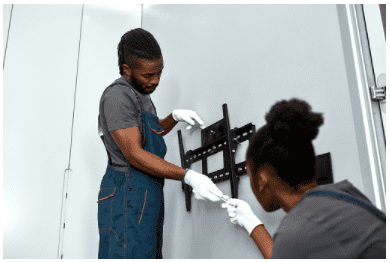
After you have selected which type of wall mount you want to purchase, it is time to mount it. The mounting is not too technical, however, you will need a friend or a partner with you to handle the TV.
There are several steps you have to follow. Let’s take a look at them:
- You have to first decide where you want to mount your TV. The positioning of the TV is important as it directly affects your viewing experience. Some popular places are above a fireplace or inside a niche. You also need to measure the height at which you want to place the TV.
- Then, locate the wall studs. Wall studs are frames of wood that help form the structure of the wall. You can locate the studs with a stud finder. Mark the location of the studs with a pencil after you have located them.
- After this, you have to drill the pilot holes. These small holes will form a space for the mounting screws to enter the wall. Before drilling the holes, you must first mark the holes. You can do this by using the mount. But make sure that the mount is level.
- After drilling the pilot holes, attach the mounting bracket to the wall. Make sure that it is straight and level by using a bubble level. Then insert the screws into the pilot holes. You can move onto the TV piece of the wall mount then.
- To attach the mounting plate to the TV, place the TV on a soft surface such that its back is visible. Then you have to find the mounting plate holes on your TV. They may have screws in them or be covered in plastic. In both cases, you have to remove them before you move to the next step.
- Then attach the bracket to the TV and screw it in tightly. Then lift the TV and attach the TV to the wall piece. Attach all the wires of your hardware to the TV and you have finished mounting your screen to the wall.
As discussed earlier, you have to check the VESA specifications of your TV and the wall mount. These are written in the manuals that come with the hardware. It will tell if your TV is compatible with the mount.
Wrapping things up
Wall mounts are a superb addition to your lounge setting. They add an extra layer of elegancy in your living room. However, you have to be sure if your wall mount is compatible with your TV.
This is why there are VESA standards that the market follows. You can check them by following our guide.
With this, we reach the end of our article on “How to know if wall mount is compatible with TV?”.
We hope that you find the guide helpful. Comment below and let us know what you think.
Adam F.
A/V and Home Theater Expert that focuses on providing clear as well as concise reviews for anything and everything Audio Visual. From TV's, TV Mounts, Soundbars, and Wiring, my focus is to provide expertise in everything Audio Visual focused.










