Mounting a TV can be a great idea as it can save a ton of space in your living room.
As TVs are becoming lighter and slimmer, wall mounting is becoming more and more common.
However, what should you do if you don’t want to spend money on a wall mount? You’ll be pleased to hear that you can actually mount a TV without a wall bracket.
Quick summary
In this post, we will provide detailed instructions on how to mount a TV on a wall without a bracket.
We will provide a list of all the tools and supplies you will need to get the job done as well.
So without further ado, let’s get started.
Tools and Supplies Needed

While mounting a TV without a wall bracket may seem like an intimidating task, there’s actually not a lot to it if you break down each individual step.
The first step to pretty much every installation job is to gather the tools and supplies needed for it.
We strongly recommend that you gather all the necessary tools and supplies first before you start the job so that you have everything on hand and ready to go.
This will make the entire process much more efficient and quicker.
The tools and supplies required to mount a TV on the wall without a bracket include:
- A drill
- An angle iron (also known as a punched angle or a slotted angle)
- Screws
- Washers
- Two hooks (they should be rated high enough to be able to support the weight of your TV)
- Your television
Please note that the screws and washers you get should also be of the appropriate size for your TV as well as the angle iron.
Once all the tools and supplies have been gathered, you can start to mount the TV on the wall without using a bracket.
How to Mount a TV on the Wall Without a Bracket? (Step-by-Step Guide)
Here are the steps you need to follow to successfully and safely mount a TV on the wall if you don’t have a bracket for it:
Step 1: Decide on the location on your wall where you want to mount the TV itself.
There are a number of factors to take into account when you decide on the location of your wall-mounted TV.
You must allow at least 4 inches of space on either side of the mounted TV to allow for adequate ventilation. In addition to that, the location must also be near a power outlet.
Lastly, it should be a location that allows you to comfortably watch TV. Hence, it should have a fair amount of space in front of it that allows you to sit comfortably.
Once a location has been decided, you can begin to work on it.

Step 2: Use your stud finder to find the locations of the studs at the spot you have decided for your wall-mounted TV.
Depending on the model and manufacturer of your stud finder, it will either beep or emit a loud sound whenever it runs across a stud.
Mark the locations of the two studs you intend to use with a marker or a pencil.
Step 3: Hold the angle iron up against the wall at the approximate location of the two studs that you marked in the last step.
Use the angle iron as a guide to mark the mounting holes you need to drill into the wall for it. Once you have identified the locations for the mounting holes, mark them on the wall using a pencil or a marker.

Step 4: Take your drill and use it to pre-drill the holes for the angle iron into the wall.
The holes need to be slightly smaller than the length of the hooks you intend to use.
Once the holes have been drilled, you can insert the hooks into them and secure them.

Step 5: Use screws that you either got with the TV itself or that you bought separately in order to attach the angle iron to the TV.
There’s a high chance that the screws you received with the TV may not be long enough. In that case, you’ll have to take a trip to your local hardware store in order to find the appropriate screws to attach the angle iron to the back of your TV.
Step 6: Once the angle iron is attached to the back of your TV, it will serve as the “mounting plate” for your TV.
Before you actually use it to mount your TV, it can be a good idea to check its sturdiness and stability.
You don’t want to mount the TV onto the wall only for it to fall to the floor, after all.
You can test its stability simply by holding the angle iron and pulling on it slightly. If it refuses to budge and seems sturdy, then you’re ready to mount your TV to the wall.
However, if it wobbles or gives way a bit too much, then you may have to go back and tighten the screws again.
If the screws are too loose even though you’ve tightened them repeatedly, then you may have to use different-sized screws.
Keep testing the sturdiness of the angle iron until you’ve found screws that can securely attach it to the back of your TV.
Once it’s properly sturdy, you can proceed to attach it to the two hooks on your wall.
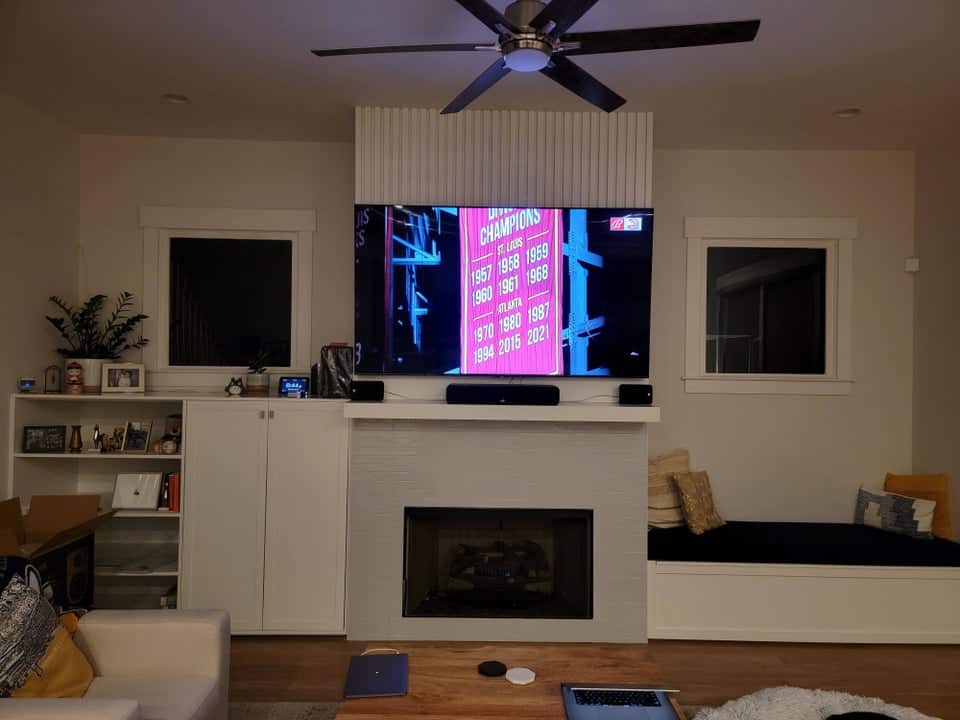
Step 7: All there’s left to do now is to attach the angle iron to the two hooks you’ve inserted on your wall.
Simply lift the TV and lower it gently so that the angle iron gets attached to the two hooks on the wall.
Gently and slowly let go of the TV once it’s attached to the wall. Be ready to grab the TV just in case it becomes unstable.
Once you let go of the TV, test it one last time for stability. As long as it does not budge and stays sturdy, you can pat yourself on the back for a job well done.
Wrapping Things Up…
That’s how you mount a TV on the wall without a bracket.
As you can see, the process is honestly not as complicated as one would expect it to be. All you need are the right tools and the proper execution.
If you have any further questions about the process, please let us know in the comments below.
Adam F.
A/V and Home Theater Expert that focuses on providing clear as well as concise reviews for anything and everything Audio Visual. From TV's, TV Mounts, Soundbars, and Wiring, my focus is to provide expertise in everything Audio Visual focused.










