Sceptre has been one of the most popular TV brands for decades. It is famous for its high-class televisions at affordable prices. It is an affordable brand that offers better pictures, bigger screens, and reliable quality.
If you haven’t heard of the Sceptre TV brand, you will be surprised to know that this brand usually dominates the budget TV sales chart. It’s not a new brand trying to make a name, Sceptre has stood the test of time. It is a California-based company that has been in the market since the mid-80s.
In recent years, Sceptre started focusing on the performance-minded audience. But Sceptre TVs are plagued by some common problems that you should know before you rush and buy a Sceptre TV.
Let’s discuss 7 common Sceptre TV problems!
7 Common Sceptre TV Problems & Solutions
Here we will enlist 7 common Sceptre TV problems that you should be aware of and how to fix them yourself at home.
Related: 6 Common Samsung TV Problems & Their Solutions.
1. TV Won’t Turn On:

The most basic problem that users have faced is that the Sceptre TV does not turn on. One of the reasons can be a defective power source. Your Sceptre TV will not turn on if you don’t connect the power cord properly. Maybe there is a faulty connection in the wiring between the TV and the power socket.
Here’s what to check, if your Sceptre TV is not turning on
- Wall switch: For TV using the physical power try and plug in different devices to the power source. If other devices don’t work also. The problem is with the wall switch / the main power source.
- Power supply: Plug your TV somewhere else. If it still doesn’t turn on. The problem might be in the wiring of the TV. Get in touch with the company.
2. Sceptre TV Black Picture

Another common issue faced by Sceptre TV users is the black screen. This problem occurs due to two main reasons:
- Sceptre TV screen is damaged: If your screen is not working properly then screen might have been damaged because of movement or shaking of the TV. This requires direct assistance from the company. Try pushing buttons on the TV or remote to see if anything comes on the screen. If the screen is working, then the black TV might be a cable issue.
- Cable/Satellite signal issue: Your cable or satellite might be disrupted due to external reasons. You can connect the cable wire to another TV to see if the cable signals are working.
If your Sceptre TV screen is damaged, it is recommended to call the company. Get it checked and fixed immediately within the warranty period. But if the screen has no visible damage or defect, contact your cable company.
3. Sceptre TV Problem Of Sound:
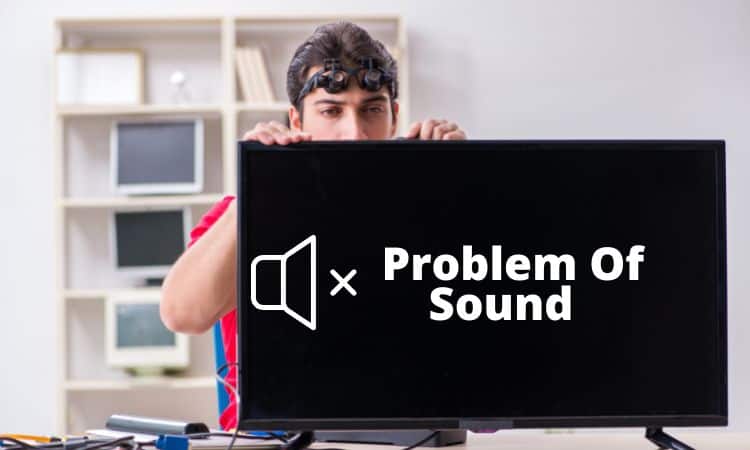
Another Sceptre TV Problem that has been reported many times by its users is the problem of the sound. Sometimes the audio is completely lost. Some also complained that their Sceptre TV creates extra noise in the channel background. It muffles the sound and music of the videos. Here are a few reasons why it might be happening.
- Faulty speakers: Your speakers might be contributing to the buzzing sound. This buzzing sound can be heard even if the TV is off. This means you should get your TV speakers checked.
- HDMI cable connection issue: Check if your TV is connected to the cable or satellite with an HDMI cable. You should connect your TV to the satellite box through an analog cable. If the problem persists, then there might be an issue with satellite box input.
- Radio signals conflict: Often, a radio within the radius of the television can disrupt the signals and cause extra background noise. This happens when the IR signal from your Sceptre remote control is blocked by something in front of the TV. You should turn off other nearby radios.
Adjust your TV volume as high as possible without distortion. Install a noise filter for your TV. They are easily available at electronics shops and will improve the clarity of your TV audio.
4. Brightness Control

Another common problem is the brightness control. Some users, especially the ones that used HDTV earlier, found the brightness to be too high, making it harder for them to watch anything. While it may seem like a big issue, it is quite easy to resolve.
- Set the brightness: If the TV brightness is too high for you. All you have to do is go to your Sceptre TV settings, select brightness control, and fix the brightness according to your choice.
5. Sceptre TV Picture Quality Problem

The picture of the TV screen might get blurry or have grains on it.
- Blurry picture: TV images might get a little blurry if your cable or satellite signals are weak. You should either move your TV closer to the satellite box. Or get a stronger cable box to solve this issue.
- Blotches or grainy screen: Either your TV screen is very dirty or maybe it’s damaged. Turn on the TV and press the menu button from the remote. If you notice, blotched or grainy images on the TV screen. All you need to do is, clean the screen.
6. Sceptre TV and Remote Problems

So Users have faced TV and remote communication issues. Sometimes the TV doesn’t respond to the remote or the remote doesn’t respond to the commands.
- TV doesn’t respond: This happens when the IR signals from the remote control are being blocked. Maybe there is something placed in front of the TV. To fix this issue, move the TV away from anything that’s coming in the way and blocking the IR signal. Or mount it on the wall stand.
- Remote control not taking commands: Sometimes the Sceptre TV remote stops responding to some of the commands i.e. pressing the buttons. Especially if you have a ‘QWERTY’ Sceptre remote. This issue might occur because of dirt on the buttons. You should clean your remote buttons properly.
Unplug the TV from the power source. Remove the back cover of the remote and clean the buttons using an alcohol swab. Put the back cover on and plug the TV switch back to the power source. Hopefully, all the remote buttons will be back to their normal functionality.
7. TV Not Connecting To Wi-Fi

Have you been using an HDTV by connecting Wi-Fi to it? You might already know that the HDTV picture quality is very poor when it’s connected to Wi-Fi. It gets better if you are using a traditional satellite or cable connection.
- Wi-Fi Connection: Many Sceptre TVs showed issues connecting with Wi-Fi. To fix it, Go to your TV Settings, and then click on System Settings. Click on WLAN settings and select the ‘All Day Long’ box. Then press OK to save the changes.
Once you understand the underlying problem with your Sceptre TV. These guidelines will be helpful in troubleshooting your Sceptre TV issues at home. However, if your Sceptre TV is under any warranty. Contact your manufacturer right away.
Common Fixes for Scepture TV problems!
These Sceptre TV problems can be frustrating and difficult to resolve but we are here to add some common fixes that you must know. When faced with Sceptre TV problems like if your Sceptre TV won’t turn on or displays a black screen, you can troubleshoot them at home. To fix issues like your Sceptre TV not turning on, start by ensuring it’s plugged in and receiving power. If your remote isn’t working, try using the button on your TV to turn it on. If the problem persists, contact Sceptre customer support for assistance.
If your Sceptre TV has a black screen with sound, it’s likely a TV issue. You can try power cycling your TV by unplugging it from the wall outlet and plugging it back in. If this doesn’t work, consider resetting your TV to its default settings. Ensure that your TV is properly connected to other devices and that the remote control is working. If all else fails, Sceptre customer support can help diagnose and fix the problem.
Sceptre TVs are known for their quality, but like any brand, they can encounter issues. Troubleshoot your TV at home by checking connections and power sources, and if necessary, reach out to Sceptre’s customer support for assistance. Sceptre offers a range of TV models, making it a popular choice for many households. When choosing a TV for your home, consider Sceptre’s premium products as they are known for their decent quality and performance.
In cases where your Sceptre TV won’t connect to other devices or displays, try connecting an external TV antenna closer to the TV and ensure there are no nearby radio interference sources. For better sound from your scepture TV, ensure there’s no TV noise filter in front of the TV. If you’re experiencing issues with the remote control, make sure you’re using it within the IR signal range. Moving closer to the TV can help improve the signal reception.
Sceptre TVs offer a variety of troubleshooting options for common issues, so you can enjoy your TV viewing experience without disruptions.
Why Should You Choose Sceptre TV?
Sceptre is known to be one of the best brands serving across the globe. From America to Japan, Brazil to Australia, and even Dubai. No matter where Sceptre has its customers, everyone always receives high-quality service. With options for everyone, Sceptre offers premium products of the highest quality, whether at home or on the go. Sceptre TVs are a decent option for those looking for quality of life at an affordable price and packed with all the features that a user wants.
A good TV is for which you don’t have to sell your kidney. That is why we consider Sceptre as one of the best options if you are looking for a quality TV on a limited budget.
Cost of Sceptre TV
Well firstly, Sceptre is a budget TV brand made for all. You can easily get a Sceptre TV in the range of $300 to $150 depending on the specs and size. Just because they are affordable doesn’t mean there is some problem with the TV. The tech inside is great too depending on the model. Some high-tech Sceptre TVs are also available for $1,000 and higher. It’s a brand for everyone.
Jason Reynolds
I have been working in the electrical and Audio/Visual field for over 19 years. My focus for EagleTVMounting is to provide concise expertise in everything I write. The greatest joy in life is to provide people with insight information that can potentially change their viewpoints. Our #1 goal is just that!






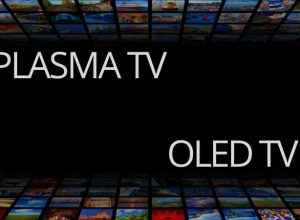
![Best Smart TVs Under $200 10 Best TVs Under $200 in 2022 [Smart, 4K, Top Rated]](https://eagletvmounting.com/wp-content/uploads/elementor/thumbs/Best-Smart-TVs-Under-200-1-pxsvk5gy9n9zpv0lrzhk644n1gvwdxv32ixo8gyqoo.jpg)


