Smart TVs have revolutionized the TV experience with their internet connectivity options and built-in app and games. But everything comes with pros and cons. No matter if smart TVs are the regal of TVs, they have many cons for sure.
This article will discuss some common downsides and disadvantages of smart TVs that you should know!
High-Risk Of Security & Getting Hacked
It’s rare to find any gadget connected to the internet that has no security or privacy risks. Because the IoT devices lack the necessary built-in security controls to defend against threats or unethical hackers. The same goes for the mighty Smart TVs, Smart TVs are designed to stream content on demand, and therefore require a consistent and reliable internet connection and unfortunately have a high risk of security.
Here’s how your smart TVs can be hacked and get severe security issues;

- Webcam hackers are rightfully despised because they deploy remote administration software to take pictures of your bedrooms, living rooms, or other locations where your smart TV is mounted using your own computer. This increases the privacy risk to an extreme level for sure.
- Not only this, but such vile people can also exploit the camera on your television to check your home for jewels or any valuables and to also determine when you are most likely to be absent for a prolonged period of time.
- Additionally, hackers can get access to the built-in browser on the connected Smart TV and download dangerous software, control the volume remotely, quickly change channels, open offending or explicit content, and can also download malicious content or hacking tools. Your TV privacy will be most severely impacted by this, and sadly there is no backup to fix it.
- If you’re looking to get a Samsung Smart TV, be aware that hackers might potentially commandeer millions of Samsung TVs by taking advantage of simple security flaws. Hackers can switch the TV’s channel, turn up the volume, play unwanted YouTube videos, or remove the TV from its Wi-Fi connection. However, Samsung has thankfully released software updates to address these security risks.
How Can You Reduce the Hacking Or Security Risk To A Possible Extent?
If you’re tech-savvy or don’t belong to a TV company, you are likely to not know how to get protected from such harmful privacy threats. But for sure, you can reduce the risk by the following postulates;
- Use firewalls in your smart TVs, it’s a must-have thing to ensure privacy. Your best solutions are a router-based firewall and any built-in firewall settings on your Smart TV.
- Use strong and hard-to-guess passwords with a mix n match of numerics, special characters, and alphabets. Make sure the streaming device itself, as well as any software placed on it, has such passwords if your TV is always connected to the internet.
- To secure your data and protect yourself from surveillance cameras, use VPNs. The risk of secrecy will indeed be lowered as a result.
- Never engage in anything in front of the camera that you wouldn’t want to be aired, and always act like the camera is on. If you’re very afraid, wrap the Smart TV camera with some tape or adhesives.
They Can Be Very Expensive Sometimes

Being expensive ultimately shows up as the biggest drawback when comparing the smart TV with androids or other traditional TV sets. Because regardless of how wealthy or poor one may be, the cost and expensiveness are always the key concerns. Besides it, the price gap is rapidly vanishing, and soon most TVs will be equipped with smart services. Even in 2022, it will be challenging to buy a 4K TV without smart features and internet access.
Furthermore, the high cost of smart TVs is an outcome of the fact that the biggest companies, like Samsung, LG, Sony, etc., sell them mostly. Let’s analyze why these brands charge such high prices, making many smart TVs ultimately the least desirable choice;
- The cost issue mostly results from the fact that it always takes a lot of Research & development activities to differentiate oneself from the competition by meeting the demands of the user.
- Smart TV offers diversified content along with Alexa compatibility.
- They have a lot easier interface than any other regular TV or television set.
- High resolution, auto adjustment, quick search option, etc also contribute to the hefty prices.
The Blank Screen
Smart TVs sometimes show nothing or a completely black tv screen. This can be a result of the diversity of issues. To get the correct solution, look through the list below;
- First, make sure the power supply is connected properly. If there is no issue, try connecting your TV to a different power source. And if it still doesn’t function, see a mechanic for a proper inspection.
- Check that you haven’t used a defective cable to connect your smart TV. If you have an additional HDMI cable, try using that. In any other case, get a functional cable and attach it to your TV. It’s time to purchase a new cable if it works.
- Ensure that the power saving mode is on since it might cause the screen to frequently go dark while the sound plays on. In such conditions, there is absolutely no issue with your TV. To disable the power saver, just turn on the screen in the settings.
Internet Connectivity
Internet is life and it’s very frustrating to have wifi connectivity issues while watching any favourite show on smart TVs. Here’s how you can restore the connections
● One Device – Many Networks
If you have so many devices connected to the internet, make sure to separate them immediately. Almost every router allows you to connect a limited number of devices. So, if you can afford it, consider eliminating a few devices from the network. There isn’t any other option than doing this.
● Minore Problems With The Device
Your TV or router may have brief problems quite frequently, but you shouldn’t be concerned. Restart both devices and if it doesn’t work if there’s a bigger issue with them.
● Update Your TV & Router
It’s crucial to periodically update all of your devices with security patches and bug fixes. You’ll find the option to upgrade your Wi-Fi router and smart TV in their separate menus because it’s possible that you are unable to connect your television to your home Wi-Fi network because of this glitch.
Additionally, if your TV still has trouble making effective connections after addressing these issues, there must be a significant problem with it. Check it out with a professional technician.
App Crashing
Your Internet connectivity is the first thing to check if your preferred Smart TV app has gone off the rails and ceased functioning as normal. Once you’re certain that everything is well with the wifi, you may try these things;
- Unplug the TV, turn it off, wait a few minutes, and then plug it back in. This should restart the Apps and, in some situations, resolve the problem.
- If not, make sure the app is still compatible with your TV. Older smart TV devices may not be accepted anymore by some apps. To find out, you might have to do some research, but you should start with the app’s official website.
- Update or reinstall the application. The menu system on the TV allows you to do this. You must make sure that the application you are about to install is the latest version.
Wrapping Up
In conclusion, smart TVs have transformed the way we experience entertainment, offering a wide array of features and advantages. They provide access to a vast selection of movies and TV shows, offer smart home integration, and come with modern conveniences like regular software updates and the ability to browse the internet.
However, it’s essential to be aware of the potential disadvantages of Smart Tv and privacy risks that come with these devices. We have discussed all cons of Smart TVs. These TVs may be vulnerable to security breaches, and the presence of integrated cameras can raise privacy concerns. Additionally, the cost of purchasing a smart TV can be higher compared to traditional sets.
Despite these drawbacks, the advantages of smart Television, including the convenience of app-based content, improved picture quality, and the ability to control your TV with smart devices like remote controls and smart speakers, make them a popular choice for modern entertainment.
Ultimately, the decision to own a smart TV should be based on a careful consideration of both its pros and cons, ensuring it aligns with your entertainment needs and security preferences.
FAQs
1- What are the disadvantages of smart TVs compared to traditional ones?
Smart TVs come with potential privacy risks due to integrated cameras and internet connectivity.
2- Is it worth it to buy a smart TV, considering the advantages and disadvantages?
Buying a smart TV depends on your needs; they offer features like internet browsing and app access but can be more expensive.
3- What advantages and disadvantages does a smart home integration bring to a smart TV?
Smart home integration allows control of your TV through devices like smart speakers, offering convenience but potentially raising security concerns.
4- How do modern smart TVs differ from older models in terms of features?
Modern smart TVs offer advanced features like regular software updates, enhanced picture quality, and compatibility with various smart devices.
5- Are there privacy risks associated with smart TVs, and how can they be mitigated?
Yes, privacy risks exist due to integrated cameras; mitigation measures include using strong passwords and covering the camera when not in use.
6- Can you connect a non-smart TV to the internet and access streaming services like Amazon Prime Video?
Yes, with devices like Amazon Fire TV Stick, even traditional TVs can access streaming services and internet content.
7- What are some of the biggest advantages of owning a smart TV over a traditional one?
Smart TVs offer the ability to browse the internet, access a wide range of apps, and control your TV through smart devices, enhancing the overall TV experience.
Jason Reynolds
I have been working in the electrical and Audio/Visual field for over 19 years. My focus for EagleTVMounting is to provide concise expertise in everything I write. The greatest joy in life is to provide people with insight information that can potentially change their viewpoints. Our #1 goal is just that!






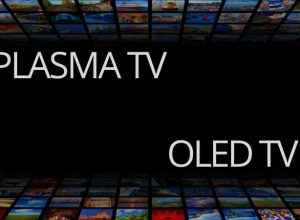
![Best Smart TVs Under $200 10 Best TVs Under $200 in 2022 [Smart, 4K, Top Rated]](https://eagletvmounting.com/wp-content/uploads/elementor/thumbs/Best-Smart-TVs-Under-200-1-pxsvk5gy9n9zpv0lrzhk644n1gvwdxv32ixo8gyqoo.jpg)


