Many homeowners mount their TVs above the fireplace as it’s the focal location of the house. This might be one of the reasons you want to mount your TV there.
However, the fireplace is a tricky spot to mount your TV yourself. This guide will help you install everything very easily.
Read this guide thoroughly to avoid any mistakes in the installation process. We have added all the necessary information, instructions, facts, and tips to help you.
Quick Summary
This guide includes the following aspects:
- How you can mount your TV yourself?
- What to know about your fireplace?
- Tips and FAQs.
How to Successfully Mount Your TV Above Fireplace?

Before we start, you have to make sure that you have everything you need. It is necessary to prepare yourself for the process.
We understand that you might need help with this, so after thorough research, we have added everything in this guide to help you.
Things to Consider Before You Mount Your TV Above Fireplace
These are some things you need to consider to have a safe installation process.
- The mounting surface of your fireplace can safely support the weight of your TV or not.
- The temperature near the fireplace should never exceed 110-degree Fahrenheit.
- The TV mount and TV should be weight and size compatible.
Things You Need to Mount Your Flat Screen TV Above Fireplace

You can purchase a tool kit for your installation process but make sure you have all of these tools.
- TV mount kit: A good TV mount is necessary to support your TV on the fireplace.
- Measuring tape: It helps measure the dimensions.
- Pencil: It helps in marking the spots or pilot holes.
- Stud finder: The initial wall framing has studs that can be identified by the stud finder only.
- Drill: To pierce pilot holes in the fireplace
- Wooden drill bit: This is necessary to use for your fireplace as it is not a concrete or brick wall. A masonry drill bit can damage your wall.
- Awl: It helps to punch in holes or mark your drywall.
- Level: For accurate and balanced installation of your TV.
- Socket wrench: It is used for every hardware, usually an adjustable socket wrench is more helpful.
- Screwdriver: It helps tighten the screws.
What Does it Mean To Mount a TV Above A Fireplace?
Having a wall-mounted TV above a fireplace mantel is a unique trend that most modern homeowners are adopting.
Watching TV over a comfortable fireplace gives them a better viewing experience and adds to their home movie theater. TV mounts for adding a fireplace over requires either a full-motion mount a TV hung by tilt mounts.
It would also mean that you have to make sure that you are watching television in a natural position at eye level that does not induce neck pain.
Is The Process Different For Real and Virtual Fireplaces?

Real brick fireplaces generate a lot more heat than virtual ones. In most cases, they also cause a wall to significantly heat up.
When mounting a TV over a fireplace that generates significant heat, make sure to keep the TV height at a level where there is minimal heat damage. Any additional components such as a cable box might need to be protected as well.
Virtual fireplaces give more aesthetic appeal and warm the room evenly without significantly heating up the wall. They give off relatively little heat and you can easily hide cables of the TV and the fireplace inside the wall as well.
Overall, you need to focus on the ideal distance.
Step-by-Step Guide on How to Have a TV Wall Mount Above Fireplace

After making sure what you need to have and what you need to know. Start your installation process with the steps given below:
Step 1: Mark the Centerline of Your Fireplace
Use a measuring tape and mark the center point of your fireplace mantle. Use the pencil to draw a centerline.
Step 2: Locate the Studs
Use the stud finder to identify two studs nearest to the centerline you have marked. Use the awl to locate and mark the edges of the two studs and mark the center point of both of them.
Step 3: Drill the Pilot Holes
After marking all the center points, recheck the space and height adjustments according to your TV mount. Drill all the marked pilot holes.
Step 4: Handle the Cables
This step is optional but we recommend you do this to avoid any type of clutter. You can route the power and video cables through the holes you have drilled in the centerline.
Step 5: Attach your Wall Plate to the Fireplace
Place the wall plate on the surface of the fireplace, now align the drilled pilot holes with the pattern holes.
Moreover, thread hex bolt screws and washers. Use the socket wrench to tighten the screws into the studs while making sure the wall plate is leveled.
Tip: DO NOT over-tighten your screws, studs, spacers, and washers ever.
Step 6: Attach your TV to the TV Mount
You might need help in this step to lift your TV. Attach the TV with your TV by sliding the upper hooks of the TV mount to your TV bracket.
Moreover, do the necessary adjustments in angle, level, and tilt of the TV mount as your desire. After the adjustments, tighten the tilt lock lever.
Tip: You can loosen the secondary tilt lever for more tilting options but make sure they are tightened after the adjustments to avoid any natural movement.
Step 7: Final Handling of the Cables
Route all of your cables along with the TV bracket in the designated spaces made for them. Secure your cable with cable ties.
Finally, connect your power and video cables with the TV, and you are done.
The Importance Of The Kind Of Wall Above The Fireplace
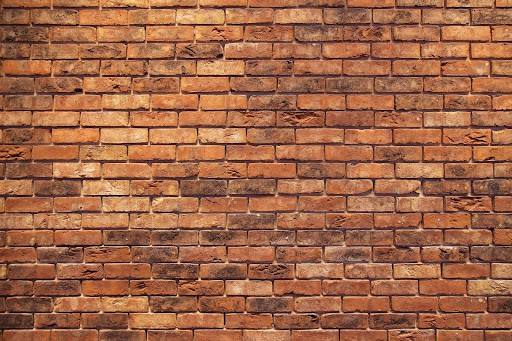
The type of wall above the fireplace also makes a very big difference as it would impact the weight and size of the TV that could be fit there.
Walls above fireplaces are usually made of concrete or brick so they do not have any studs in them. This means you would have to use drywall anchors or other tools to mount the TV onto the wall.
Ideally, you would also be looking into some level of insulation in case the wall tends to heat up a lot. The wires could suffer severe damage and it is in your best interests to avoid that at all costs since it could ruin the TV.
On the off chance that the wall is simple drywall, you can easily install your TV after finding the studs for it and getting a TV mount.
Diffrent types of fireplace & risks to hang tv over these fireplaces
There are various types of fireplaces, and each has its own considerations and risks when it comes to hanging a TV over them. Here are some points to consider:
- Electric Fireplace: Electric fireplaces are generally safer for mounting a TV above because they produce less heat compared to other types. However, it’s still important to follow manufacturer guidelines and ensure proper ventilation.
- Masonry Fireplace: Masonry fireplaces are made of brick or stone and can generate significant heat. Mounting a TV above a masonry fireplace can pose risks due to the heat and potential damage caused by soot and ash.
- Wood-Burning Fireplace: Wood-burning fireplaces produce the most heat and can release embers and sparks. The heat and flying debris can damage the TV, so it’s generally not recommended to mount a TV directly above a wood-burning fireplace.
- Fireplace Mantel: If your fireplace has a mantel, consider the height and depth of the mantel when determining TV placement. Ensure that the mantel provides enough clearance and doesn’t obstruct the view or affect the TV’s safety.
Size of Your TV: The size and weight of your TV are important factors to consider when mounting it above a fireplace. Make sure the wall and mounting system can support the weight of the TV securely.
Things to consider BEFORE Mounting a TV Above a Fireplace
Sure, here are five additional considerations to keep in mind before mounting a TV above a fireplace:
- Assess the Structural Integrity: Before mounting a TV, ensure that the wall above your fireplace is strong enough to support the weight. If you’re unsure, consult a professional to assess the structural integrity and provide recommendations.
- Heat and Ventilation: Fireplaces generate heat, and excessive heat can damage your TV. Consider the type of fireplace you have, such as a wood-burning or electric fireplace, and evaluate the heat output. Make sure there is sufficient ventilation to prevent overheating.
- Optimal Viewing Height: Mounting a TV too high above the fireplace may strain your neck and cause discomfort during prolonged viewing. Aim for an optimal viewing height, typically at eye level when seated. You may need to adjust the mounting height or use a tilting mount to achieve a comfortable viewing angle.
- Cable Management: Plan how you will manage the wires and cables running from your TV to the devices and power outlets. Concealing the cables within the wall or using cable management solutions can help maintain a clean and organized appearance.
- Decor and Aesthetics: Consider how the mounted TV will integrate with your overall room decor and aesthetics. Ensure that the size of the TV is proportionate to the fireplace and the room. You may also explore options like hiding the TV behind a sliding panel, integrating it into a custom-built cabinet, or incorporating decorative elements around the TV to enhance the visual appeal.
Remember, it’s important to prioritize safety, functionality, and optimal viewing experience when mounting a TV above a fireplace.
When considering mounting a TV above the fireplace, there are several important things to keep in mind.
Firstly, assess the type of fireplace you have, whether it’s an electric fireplace or a wood-burning one. Wood-burning fireplaces generate more heat and smoke, potentially damaging your TV, whereas electric fireplaces are designed to produce minimal heat, making them safer for TV installation.
Additionally, consider the size of your TV and the wall above your fireplace. Ensure that the wall can support the weight of the TV and leave enough space for proper ventilation. It’s crucial to maintain a minimum distance from the fireplace to prevent heat damage.
Another factor to consider is the height of the fireplace and the placement of the TV. Mounting the TV too high can cause neck pain, while mounting it too low may lead to uncomfortable viewing angles.
To ensure a secure installation, use the appropriate TV wall mount and avoid using anchors that are too long and could damage the chimney box or combustible materials like a mantel. You can protect your TV from fireplace heat by closing the fireplace doors and adding a mantel that will deflect some heat from going directly up toward the TV. Converting to an electric fireplace that doesn’t produce heat is also recommended.
Lastly, plan for wiring and accessibility by determining the best route for cables and ensuring easy access to power outlets. By considering these factors, you can determine if mounting a TV above your fireplace is a safe and suitable option for your space.
Start Watching TV Over The Fireplace - Conclusion
We understand that the installation process above the fireplace is very tiresome and needs a lot of precision. Mounting a TV above the fireplace isn’t a cup of tea of everyone.
However, it is not as difficult as it seems if you follow this step-by-step guide. We have added all the necessary information and tips to make it as smooth as possible.
We hope this article was helpful, for any further queries, feel free to contact us.
Frequently Asked Questions (FAQs)

We have added this FAQs section to help avoid any confusion regarding the installation process.
Is it okay to mount your TV above the fireplace?
Many factors need to be considered before you're mounting your TV above the fireplace. But it is usually not advisable, yet you can take all the precautionary measures and do it.
How can I avoid my TV mounted above the fireplace from getting hot?
A well-placed and well-built fireplace mantle can avoid the heat to reach your TV as it acts as a buffer.
Moreover, you can add a shelf or additional layer to avoid overheating your TV and wires.
Can the weight of my TV affect my fireplace?
Yes, the TV weight can affect your fireplace. You have to make sure that your fireplace surface can support the TV you are mounting.
Therefore, if the weight exceeds the limit of the surface, not only your TV will be damaged but your fireplace can be damaged as well.
Can I mount my TV above the fireplace myself?
Yes, you can mount your TV yourself. The location might be tricky but this guide has all the steps to make sure you install your TV successfully.
How do I make sure my fireplace wall is strong enough to support a TV?
The walls of a fireplace are strong enough to support your TV. However, you can always have a professional take a look at them or try and hang mock weights from the anchors or mount before mounting the TV.
Adam F.
A/V and Home Theater Expert that focuses on providing clear as well as concise reviews for anything and everything Audio Visual. From TV's, TV Mounts, Soundbars, and Wiring, my focus is to provide expertise in everything Audio Visual focused.










