Televisions manufactured by TCL have become extremely popular over the last few years. Moreover, their Roku product line is definitely a top-notch choice for most consumers.
Wall-mounting your TCL Roku TV can be a great way to save space and provide a unique aesthetic to your living room.
Quick summary
In this post, we will discuss the best way to securely wall-mount your TCL Roku TV.
We will provide detailed instructions for the entire process and also list the tools and supplies needed for it.
So without further ado, let’s get into it.
Tools and Supplies Needed

Before we get into details about the actual process, let’s talk about the tools and supplies you’ll need for it first.
We also highly recommend that you take the time to buy and gather all of the tools and supplies first. That way, you’ll have everything ready to go once you start the installation process.
The tools and supplies you will need to wall mount your TCL Roku TV are:
- A stud finder
- A drill
- A wall-mount
- A level
- A pencil or marker
- A helper
- Drill bits
- Drywall anchors (if your wall does not have studs)
- Assorted screws and bolts (that you received from the wall mount)
- A screwdriver or a socket wrench
Take your time and gather all of the tools first. Once all of them are gathered and on hand, you can begin to mount your TCL Roku TV.
How to Mount a TCL Roku TV on the Wall (Step-by-Step Guide)

For this post, we are making the assumption that you are mounting the TCL Roku TV onto Drywall with 16-inch wooden studs.
The reason why we are only providing instructions for this type of wall is that it’s the most common one found in homes in the US.
We have other instructional posts on how you can mount your TV onto concrete and brick walls as well as Drywall with no studs.
If you have any of those types of walls, you can check out our other instructional posts to find what you need.
Follow these steps to mount your TCL Roku TV onto Drywall with 16-inch studs:
Step 1: Before anything gets done, you must first decide where you actually want to mount the TV.
The ideal place to mount your TCL Roku TV would be somewhere that’s near a power outlet and allows you to comfortably watch TV. It’s also a good idea to not have it near a window.
Once you find an appropriate location on your wall for your TV, you can begin the mounting process.

Step 2: To start off, you will need to identify the locations of the wooden studs in your wall.
Since the studs are spaced 16 inches apart, you should have little to no trouble finding them.
Use your stud finder to find the first stud in your wall and mark its location using a marker or pencil.
Next, find the location for the second stud which will be 16 inches away from it. Mark its location with a pencil or marker as well.
We recommend that you use at least two studs to install your TV mount.
Step 3: Now that the stud locations have been identified, ask your helper to hold up the wall mount on the location you decided.
The helper must hold the wall mount in a way so that its screw holes align perfectly with the locations of the two studs.
Use a level to make sure that your helper is holding the TV upright.
As your helper is holding up the TV mount, you should use your pencil or marker to mark the locations of the screw holes.

Step 4: Once the locations for the screw holes have been marked, your helper can go ahead and put the wall mount down for now.
You must take your drill and drill holes into the wall at the locations that you marked in the last step.
Be very gentle when drilling these holes because if you apply too much force, you can definitely damage the Drywall. If that happens, the spot that you decided for the mount will become unusable.
Step 5: After the holes have been drilled, ask your helper to hold up the TV mount at the same location yet again.
Once more, it’s a good idea to use a level to ensure that the TV mount is not being held up crooked.
As your helper holds up the mount, you should go ahead and screw it into the wall using a screwdriver.
The screws you will use will be provided with the wall mount.
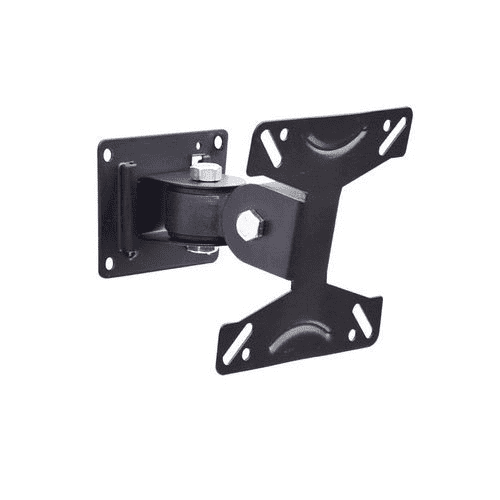
Step 6: Test the stability of the TV mount by shaking it slightly. This will ensure it has been safely mounted to the wall.
Now, you can install your TCL Roku TV.
Have your helper hold up the TV so that the mounting holes align perfectly between the TV and the wall mount.
Next, use a screwdriver or a socket wrench to securely tighten the bolts between the wall mount and the TCL Roku TV.

Step 7: At this stage, you’re pretty much good to go.
However, we highly recommend that you test the stability of your TV before you call it a job well done.
Simply hold the TV and gently try to shake it. If it’s firm and does not move much, then that means it has been correctly installed.
However, if it moves too much or wobbles, then that means something has gone wrong. It typically means that one or more screws are loose.
If this happens, you must go back, identify the loose screws and tighten them fully.
Wrapping Things Up…
This brings us to the end of our post on how to wall mount a TCL Roku TV.
As you can see, the process to mount TCL Roku TVs is almost the same as pretty much every other television out there.
If you have more questions about the installation, please let us know in the comments below.
Adam F.
A/V and Home Theater Expert that focuses on providing clear as well as concise reviews for anything and everything Audio Visual. From TV's, TV Mounts, Soundbars, and Wiring, my focus is to provide expertise in everything Audio Visual focused.










