TCL TVs are great because they’re affordable but still offer the same premium quality as their higher-priced competitors.
They’re highly compatible with most TV mounts and you can easily mount them to your wall to save space.
However, wall mounting does come with its own set of challenges which you need to be prepared for.
Quick summary
In this post, we will provide detailed instructions on how you can securely mount a TCL TV to the wall.
We will also list all the tools and supplies you will need to easily do the job.
Please note that for the purposes of this post, we have provided instructions on how to mount a TV to the wall if your wall is Drywall with 16-inch wooden studs.
We have chosen to provide instructions for this specific wall because it’s the most common in US households.
So without further ado, let’s get started.
Tools and Supplies Needed

As with all our instructional posts, we recommend that you buy and gather the tools listed in this section first.
Gathering the tools first will save you a ton of time because you’ll have everything on hand. You won’t have to pause the installation process to go look for anything that’s needed in the next step.
The tools and supplies you will need to mount your TCL TV are:
- A wall-mount
- A stud finder
- A pencil or marker
- Assorted screws and bolts (that you received from the wall mount)
- A screwdriver or a socket wrench
- Drill bits
- A drill
- A helper
- Drywall anchors (if your wall does not have studs)
- A level
Make sure to buy a wall mount that has the appropriate VESA pattern for your specific TV size.
Once everything has been gathered, you can start the installation process.
How to Mount a TCL TV on the Wall (Step-by-Step Guide)

As we have stressed earlier, proper planning is key if you want to safely and securely wall-mount your TCL TV.
Follow these steps to mount your TCL TV to the wall:
Step 1: The first step is planning. You must, first of all, decide where you want the TCL TV to be mounted.
Some tips for choosing a location are that it should be near a power outlet and at a spot from where you can comfortably watch it. It’s also a good idea to choose a spot that is not near a window or any other external light source.
Once you have identified the appropriate spot for your TCL TV, you can start to work on it.

Step 2: Before you use your drill to drill any holes, you must first identify the locations of the studs in your wall.
Your wall mount must be installed onto studs within your wall; Not on the Drywall alone.
To identify the locations of the studs, you can use a stud finder. Run it over the wall and it will beep or light up when you move it over a spot where there’s a stud.
Once you find one stud, mark its location with a pencil or marker.
Repeat the process to find another stud. It should be 16 inches away from the first stud you found.
We recommend that you use at least two studs to install your wall mount.
Make sure to mark all locations for the studs you will use.
Step 3: After the locations of the studs have been identified, you need to determine what the appropriate locations for the screw holes of the mount will be.
To identify this, you must ask your helper to hold up the TV mount so that its screw holes align with the locations of the studs you marked in the last step.
Make sure you use a level so that the TV is not held up crooked by your helper.
Identify the locations of the screw holes as your helper is holding up the TV mount. Mark these locations with a pencil or marker.

Step 4: Use your drill to make holes in the wall at the locations of the screw holes that you marked in the last step.
Your helper does not need to hold up the mount for this step. Make sure that the TV mount is on the ground somewhere for this stage so you can make the holes unencumbered.
Step 5: Once the holes have been made, you must ask your helper to hold up the TV mount at the exact same location.
They must hold it up so that the screw holes align with the holes you have made in the wall in the last step.
As they hold the TV, you must use your screwdriver to securely attach the TV mount to the studs in your wall.
Be careful at this stage not to over-tighten the screws because if you do so, that can severely damage the wall and make the hole unusable.
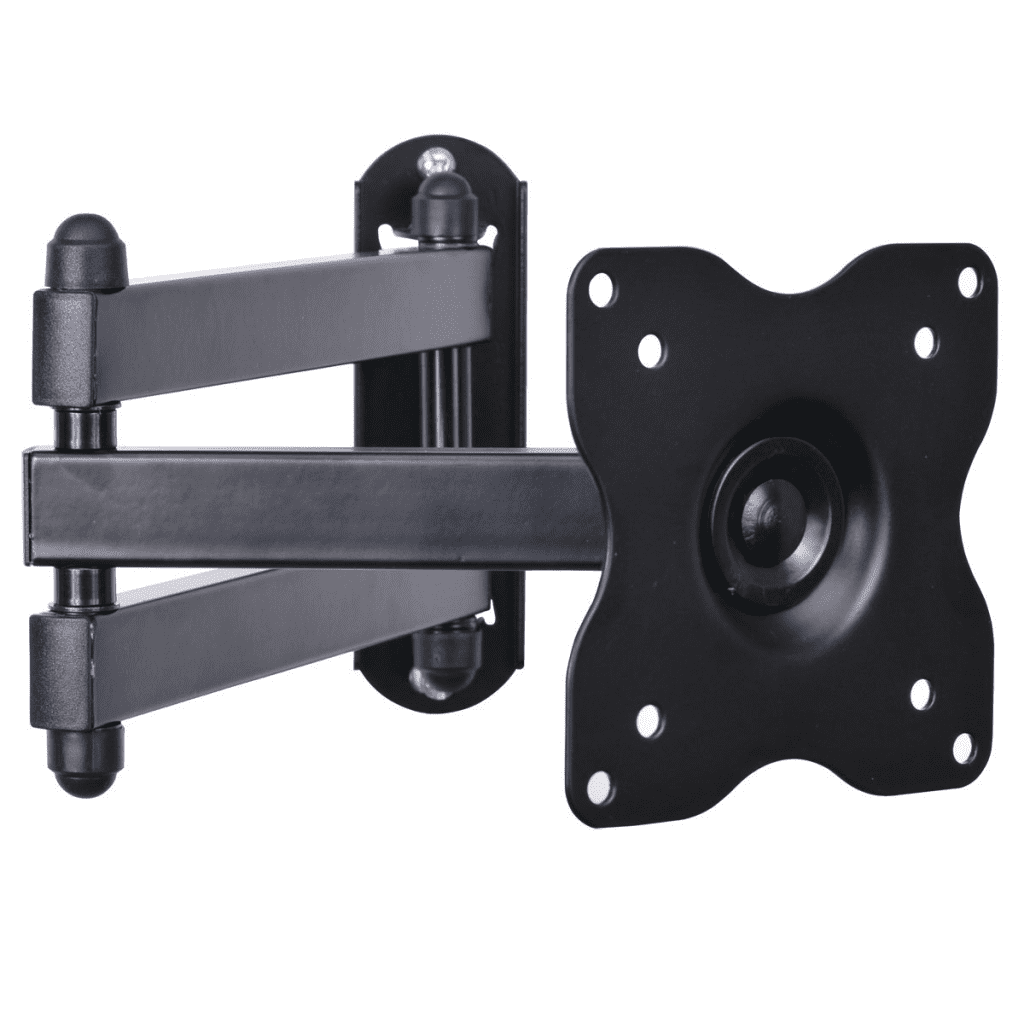
Step 6: The TV mount is now firmly attached to the wall. Now, you can proceed to attach the TV to the mount.
To do this, ask your helper to hold up the TV so that its mounting holes align with the ones on the mount.
Use a screwdriver or a socket wrench to screw the bolts into the mount so that your TV becomes firmly attached to it.
Again, be careful not to over-tighten here because you can severely damage both your TV as well as your mount.
Step 7: Lastly, it can be a good idea to check the stability of the TV once it has been fully installed.
Grab one corner of your television and try to push it or swing it from side to side. If it stands firm, then it’s ready.
However, if it wobbles a bit too much, then that indicates that one or more screws are loose. If this is the case, you’ll have to go back and check which screws are loose and tighten them.
Wrapping Things Up…
With that, we’re at the end of our post on how to mount a TCL TV.
TCL TVs have great intuitive designs and they’re compatible with a wide variety of different TV mounts. Hence, the process to mount them is also extremely easy and intuitive.
If you have any further questions on wall-mounting TCL TVs, please let us know in the comments below.
Adam F.
A/V and Home Theater Expert that focuses on providing clear as well as concise reviews for anything and everything Audio Visual. From TV's, TV Mounts, Soundbars, and Wiring, my focus is to provide expertise in everything Audio Visual focused.










