Android TV is without a doubt the most preferred television in many households throughout the globe. But what made this TV set that famous as almost everyone prefers them to buy? Of course, its ease of use, inexpensiveness, app functionality, and whatnot.
They are also the advanced technology that vastly outgunned the mighty Smart TVs. Surprising to many consumers, Android TVs may not necessarily offer every possible benefit. They are the best, but there are some disadvantages of Android TV that often get overlooked due to lack of technical know-how.
The problems of Android TVs are relatively easy to fix, but the problems can cost you a little bit extra. So, without any further, let’s get into the disadvantages of Android TVs and how to fix them!
Internet Connectivity
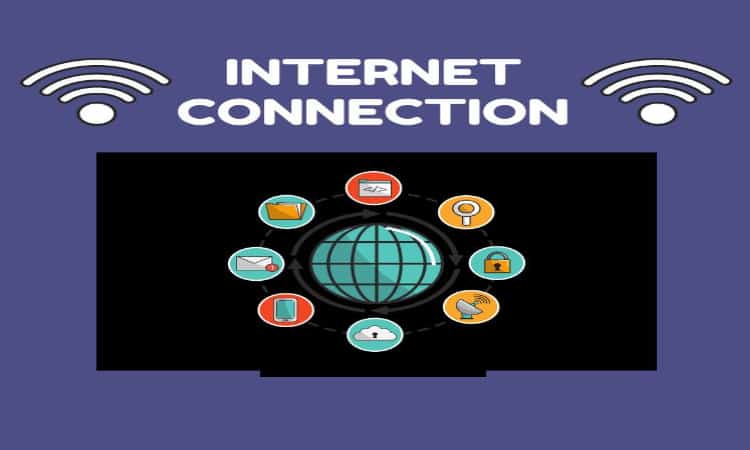
The majority of customers frequently complain about the troubles connecting to WiFi on Android TVs. There may be a number of causes for it, including the following:
- Aeroplane mode is active on your Internet device.
- Your TV is too distant from the WiFi.
- Your Android TV’s wifi adapter is broken.
Firstly, Check to see whether your wifi is set to flight mode and if it isn’t, make damn sure your router is functioning efficiently and passing out signals. Here’s how to adjust your router’s settings to make sure everything is in perfect working order.
- After your browser is loaded, type 192.168.0.1 into the address box.
- Click on the option to access the router setup menu. Look for “SSID Broadcast” under the Wireless section and make sure it is turned on.
- Open Wireless Settings on the router settings page by returning there. “Concurrently with 2.4GHz and 5GHz” should be selected then.
Your router will then begin running properly. Moreover, this is not the only problem that might be causing the loss of wifi connections; other problems include incorrect date and time, physical damage to the device, a need to reset network settings, the expiration of the data saver limit, an outdated Android operating system, etc.
Because of this, it is strongly advised to properly assess the area of the fault itself before carrying out the necessary fixes. Otherwise, you can potentially damage your TV if you ignore the actual error and keep fixing unnecessary ones.
Related: Disadvantages Of Smart TVs That You Should Be Aware Of!
TV Streaming Pixelated Screen
Just like connectivity bugs, most consumers also frequently make a fuss about the pixelated screen in Android TV. Nevertheless, Since pixelated displays are usually due to bad internet connections, neither the manufacturers nor the salespeople are to blame. But as this problem is rather simple to resolve, you don’t need to worry anymore. Here’s how you can resolve the issue if you get a pixelated screen.
1. Tighten Your Cable Connections
Most of the time the cable wire gets loose and becomes the reason for pixelated display. Hence, turn off your TV and check all the cables going into your TV. Also, check out the cables and power supply going into the walls. Ensure that all the cables are tightened and secured then turn on the TV and check if this issue is fixed.
2. Switch To Wired Connection
To get the best connection, it is preferable to plug your TV directly into your router if you can’t quickly fix the wifi signals. Make sure to change the preferred network in your TV’s settings whenever you transition from a WiFi connection to a wired one using the ethernet port on the backside of your TV.
3. Install The Pending App Updates
Your smart TV app may need to be updated if it hangs. Check for updates to the app you’re attempting to watch after quitting it. Try wiping the app’s data and cache if there aren’t any updates. Restart the system after that to see if it can resolve the pixelated screen.
Related: Android TV vs Smart TV: Which Is Better?
Slow TV Performance

The slow upload of apps or software to your screen is typically caused by poor internet access or by an extremely outdated TV. This issue is highly annoying because no one like waiting longer, thus it was included in the list of drawbacks for android TVs. But you can also fix this problem, just like you can with other ones. Follow the directions below;
- Wipe the application’s cache and data.
- Turn off location tracking and use analytics
- Disable automatic app and software updates.
- Use a connection with more speed.
- Close applications
However, due to failing processors and crowded storage, Android TVs can also experience a slowdown. The performance of the television can be severely affected by excessive system clutter. Therefore, if the issue still persists despite many tries, be sure to have a skilled TV mechanic check it.
Also Check: 10 Common LG tv problems And Their Solutions
Netflix Not Steaming In 4K Resolution
There is no denying how irritating it is when your TV isn’t streaming Netflix in 4K. Well! It is also quite upsetting to see that people perceive its purchase as having drawbacks, but this is mostly due to two factors. First off, either your TV isn’t on the list of 4K-certified Televisions or your internet connection is extremely slow.
Check your internet connection or ask your internet provider for more help to resolve this issue. As an alternative, look for 4K certifications if your connection is reliable. To find out if your TV is one of the Netflix-certified devices, you may look at this list. If your Android TV is not on the list, 4K streaming is not supported by your TV.
Poor Audio Issue
Android TV sometimes suffers from low volume or no audio output issues. To identify where is the fault actually you should adjust the volume of the TV and try other video services. If the issue is consistent with different content, there is something wrong with the system.
However, checking your TV’s sound settings is recommended since we don’t know where is the problem actually. Here’s how you can do this;
- To find the Audio, Sound, or a similar area, use your remote to open the TV’s settings menu.
- A list of presets, such as Movie, User, or Standard, needs to be included at the top of the menu.
- Switch between the modes while viewing a show or movie with a lot of dialogue to figure out which sound is optimum.
- Try a Dialog, News, or Speech Boost mode, for instance, if the dialogue seems choppy. The next best choices are Movie or Standard if that is not a possibility.
- Disabling dialogue-harming audio improvements like Bass Boost or Surround, which might be helpful. It’s good to test because every TV and environment has its own sound.
If the audio quality (poor) remains the same after testing this, try restarting your TV. You should check for firmware updates if restarting does not resolve the problem, you might need to Factory Reset your TV if there is no latest update. If a Factory Reset does not fix the sound woes, it is likely that the hardware is to blame. A skilled specialist can assist you in solving the issue.
Android TV Turns Off Randomly
Your TV probably uses power-saving features like idle TV standby, on-timers, and sleep timers if it goes on and off at regular intervals, such as every thirty to sixty minutes. Check the Sync settings (depending on the manufacturing company) if the TV goes off whenever an HDMI-connected device is powered on or off, this is the best possible option.
If your TV still doesn’t work, you might need to factory reset it. In the event that the issue persists after resetting the TV, it may be due to a defective part of the TV that needs to be changed.
Final Thoughts
Despite the numerous problems with Android TV, they are nevertheless suggested because of all the conveniences they provide. Hence, before making a purchase of an Android TV, don’t back off just for the sake of the issues mentioned above because they are fixable at a possible sort. Therefore, think wisely!
FAQs
1: What are the advantages of using an Android TV over a regular smart TV?
Android TV offers a wide range of apps, access to Google PlayStore, and an Android ecosystem similar to that of Android smartphones. It provides a smart platform with a variety of TV apps and the ability to make your Android TV experience unique.
2: Are there any disadvantages of using an Android TV?
Yes, there are some disadvantages. Android TVs can be slower than smart TVs, and some users might find them harder to use. Additionally, they may have a shorter lifespan compared to traditional TV systems.
3: How does Android TV compare to Google TV?
Android TV and Google TV are based on Android, but Google TV is a newer platform that integrates more closely with Google's content and services. Android TV offers a wider range of apps and customizability, while Google TV may provide a more streamlined experience.
4: Is it worth buying an Android TV or a smart TV?
The choice between Android TV and a regular smart TV depends on your specific needs. If you want access to a wide variety of apps and enjoy customizing your TV experience, Android TV is worth considering. However, if simplicity and ease of use are your priorities, a regular smart TV might be a better choice.
5: How do I access the Google PlayStore on my Android TV?
To access the Google PlayStore on your Android TV, you can navigate to the "Apps" section in the TV interface and select the Google PlayStore icon. From there, you can browse and download various apps and games directly to your Android TV device.
Jason Reynolds
I have been working in the electrical and Audio/Visual field for over 19 years. My focus for EagleTVMounting is to provide concise expertise in everything I write. The greatest joy in life is to provide people with insight information that can potentially change their viewpoints. Our #1 goal is just that!






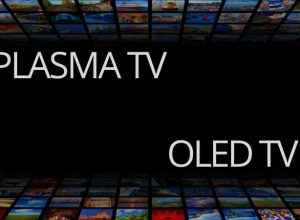
![Best Smart TVs Under $200 10 Best TVs Under $200 in 2022 [Smart, 4K, Top Rated]](https://eagletvmounting.com/wp-content/uploads/elementor/thumbs/Best-Smart-TVs-Under-200-1-pxsvk5gy9n9zpv0lrzhk644n1gvwdxv32ixo8gyqoo.jpg)


